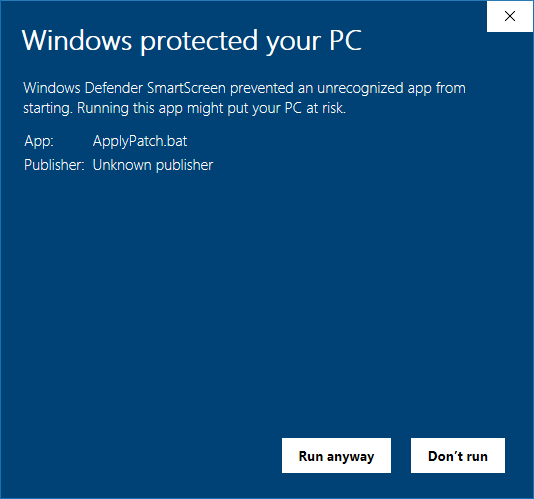Hi there! You must be wanting to get the music working in Monopoly Tycoon.
The game is very old, so old that it uses an old codec from DirectShow for playing-back music which was removed in Windows Vista.
A codec is a standardized media playback component that allows for the playback of media.
What
this guide tells you to do is how to register the old codec Windows
Media Source Filter in newer versions of Microsoft Windows. This brings
the music back to life for the first time since Windows XP!
 |
| The Intro cut-scene to the game |
There are two sections on this page, one is for the easy installation guide and the other is for applying the fix manually.
This fixes the music in Monopoly Tycoon on Windows 10 (including Vista, 7, 8).
Lets proceed!
Automatic Installation
Step 1 - Download the Monopoly Tycoon music fix:
https://dl.dropbox.com/scl/fi/ict4my183otsrpfgr7iga/WM-Source-Filter-Installer-v1.8.zip?rlkey=7ujtyag5mn298402l0gtkhpve&e=2&st=tp1nuq2x&dl=1
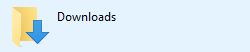 The downloaded .zip file will be located by default in your Downloads directory.
The downloaded .zip file will be located by default in your Downloads directory.
Step 2 - Extract the files 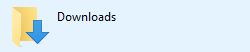 The downloaded .zip file will be located by default in your Downloads directory.
The downloaded .zip file will be located by default in your Downloads directory.Right-click the .zip file and select: "Extract All....", then proceed to click next to extract it.
A folder gets created in the directory where the .zip file is located.
Step 3 - Run the ApplyPatch.bat as administrator
Right-click the ApplyPatch.bat and Run as administrator.
Click "Yes" when the UAC (User Account Control) window pops-up to allow the program to patch the game.
Windows Defender SmartScreen will prompt that it protected you. All you need to do is click "More info" and then the "Run anyway" button will appear. If you don't trust the batch file that I made, you can edit it with notepad to see what it does, or else follow the manual installation method below.
Make sure to re-enable the music in the game's "Configuration" menu before clicking "Play".
Done! The game can now play music properly again.
Troubleshooting:
If the resulting text is in red, then the patch failed to be applied; or you didn't run the .batch (.bat) file as administrator.
If the game's launcher is not working properly before the game starts, then make sure to disable any compatibility mode that you may be running the game in.
If the game's launcher is not working properly before the game starts, then make sure to disable any compatibility mode that you may be running the game in.
Manual Installation
Step 1 - Download the Monopoly Tycoon music fix
https://dl.dropbox.com/s/3hjzbrsvacmgoo3/WM-Source-Filter-Installer-v1.7.zip?dl=1
Extract the contents from the .zip file that was just downloaded.
Preferably make a new folder to place the files into.
Step 2 – Copy the required .dll’s
Create a new folder in C:\Windows\SysWOW64 called Windows-Media-Source-Filter
Copy strmdll.dll, dxmasf.dll, and drmclien.dll from the .zip file you downloaded and paste them into the Windows-Media-Source-Filter folder.
Step 4 – Registering dxmasf.dll
Next step is to register the .dll file in Windows.
To register the dxmasf.dl, you can use the DirectShow Filter Manager (DSFMgr.exe) provided in the .zip file
Run the DirectShow Filter Manager as administrator and click "Register a new filter", browse to "This PC", then go to C:\Windows\SysWOW64\Windows-Media-Source-Filter (select Local Disk C:)
You should get a successful register with the dxmasf.dll file.
Done!
Also, make sure that you are not running the game in any compatibility mode or else you may encounter issues with configuring the games' options in the launcher.
If you don't get a successful register of the .dll file then you probably did something wrong.
All that is left is to try out the game and see if the music works!
Monopoly Tycoon - Extra Downloadable Content
Monopoly Tycoon Strategy Guide - Prima Games
https://archive.org/details/Monopoly_Tycoon_Prima_Official_eGuide
https://archive.org/details/Monopoly_Tycoon_Prima_Official_eGuide
WARNING!
It is not recommended to use any textures for Monopoly Tycoon, IF you plan on playing multiplayer with other people.
Extras Pack 1 - Scenarios and Textures
https://www.dropbox.com/s/nxj6sd687ocx5gn/mt_extras1.zip?dl=0
Extras Pack 2 - Scenarios and Textures
https://www.dropbox.com/s/kd6tro36slitg1v/mt_extras2.zip?dl=0
Extras Pack 3 - Textures
https://www.dropbox.com/s/ndjwviwlihqs3mi/mt_extras3.zip?dl=0
Granite & Marble Texture Pack
https://www.dropbox.com/s/5icorxdg6cpvbk4/granite_and_marble.zip?dl=0
Brick & Marble Texture Pack
https://www.dropbox.com/s/wxfcj4rs5hdh0rx/brick_marble.zip?dl=0
In order to use the texture packs, you need to use the texture utility which is in the
Tools folder contained in the game's installation folder.